Logins
Email addresses comprise of the student's username (that they use in school to login at school) followed by @olympustrust.co.uk. If you need help with logging in to your email, please contact Amanda.Morton@olympustrust.co.uk.
Tassomai - Science and English
If your child cannot log on, their username is their school email address and they can then follow 'forgotten password' to reset this. For any other queries, please contact your child's science teacher or Annemarie Barnes at Annemarie.Barnes@olympustrust.co.uk.
Sparx
If you have any queries related to Sparx, please contact Delydd.Briscoe@olympustrust.co.uk.
Seneca - Humanities
Seneca - Learn 2x Faster (senecalearning.com)
You can login by clicking the Google button and using your school email and password. Emails consist of the student's username (that they use in school to login at school) followed by @olympustrust.co.uk
You can find login help here: /docs/Homework_Info/Seneca_Learning_Poster.pdf
Quizlet
Digital Flashcards & Revision Cards for Students | Quizlet
If you have any queries related to Quizlet, please contact Lee.Masters@olympustrust.co.uk.
Arbor
If you have any queries related to Arbor access, please contact your child's Head of Year.
|
Year 7 |
|
|
Year 8 |
|
|
Year 9 |
|
|
Year 10 |
|
|
Year 11 |